
Navigation with Air Canada
ORGANIZATION
IBM x Air Canada
PLATFORM
Desktop
TIMELINE
Sept-Dec 2024 | ~4 months

ORGANIZATION
IBM x Air Canada
PLATFORM
Desktop
TIMELINE
Sept-Dec 2024 | ~4 months
Brief
Enhancing the navigation and accessibility of Air Canada's official website.
As a Product Design Intern at IBM Consulting, I partnered with Air Canada's team that aimed to improve accessibility, usability, and overall user experience on the navigation for their current travellers and potential future clients. The project focuses on simplifying user journeys and resolving accessibility challenges. Through user research and some design, I contributed to creating a digital experience that empowers users of all abilities, ensuring Air Canada’s online presence meets the needs of its diverse audience.
Problem
Survey results and backend data show that:

Goal
As part of the content team, our goal was to reimagine navigation.
To find specific content for users and to increase personalization and convenience factors. Focusing on menus/local navigation, we set ourselves a few goals to keep in mind:
Users
Air Canada has a relatively fixed audience, which can be largely represented by the few personas below.
For our content navigation-specific needs, we decided to set our focus on Maria, a busy working mom planning a family trip; she'll be our main character for the story today :)

We split her actions and JTBD into a few phases:

User Journey Map
To help sort things out a bit more, I organized out a user journey map template sorted by phases shown before. First we analyzed users actions and steps, as well as their main touch points. From there on, we were then able to identify pain points and challenges that we had to solve.

Pain Points
.jpg)
Competitive Analysis


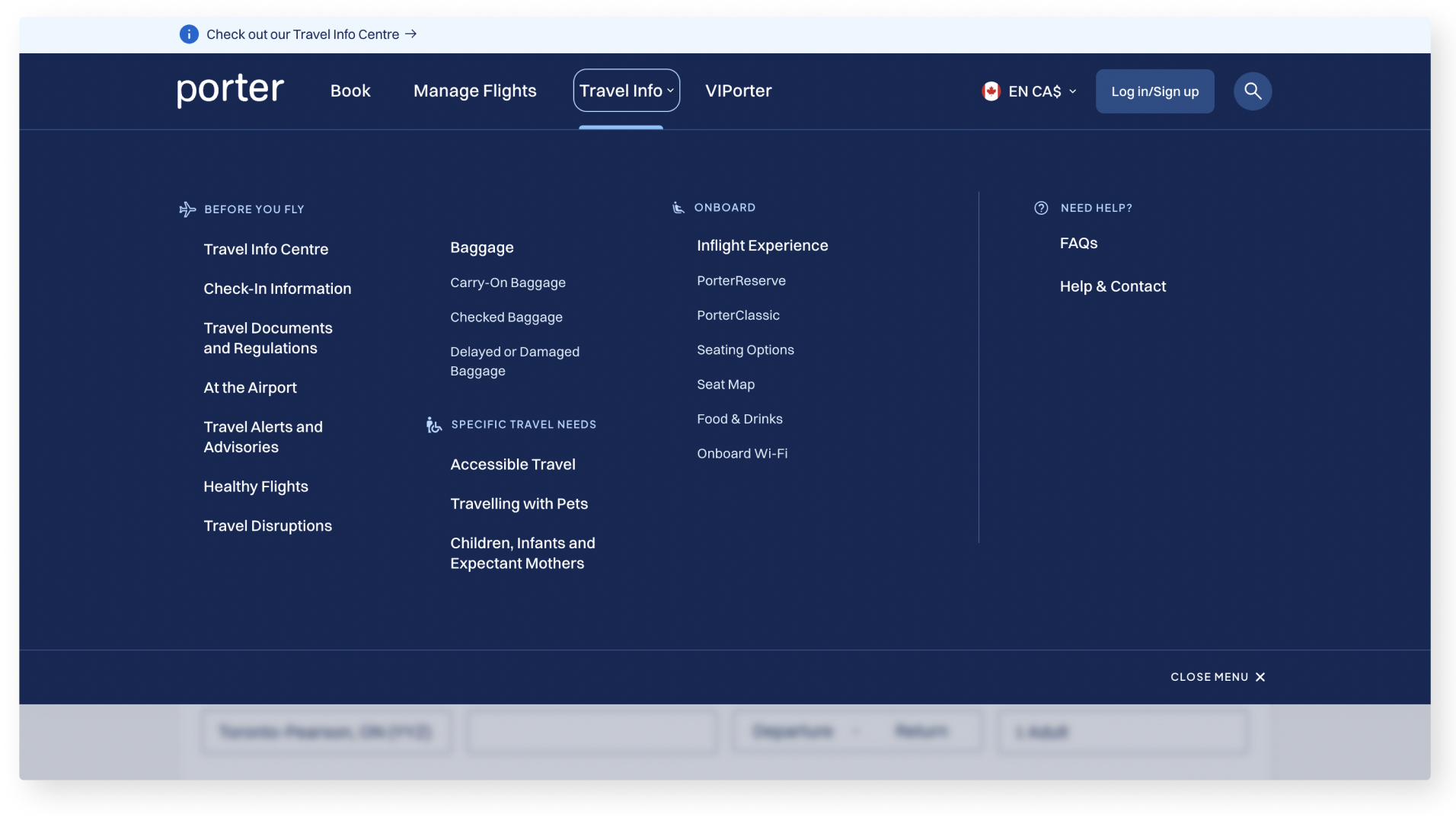
Brainstorm
Affinity Mapping:

We decided on two possible solutions:

Heres some of my scrap ideas for "Search"

Solution
Navigation
The updated navigation moves content of greater hierarchy from the side navigation bar to the top navigation bar

Aeroplan Offers and eStore condensed and placed within the Aeroplan menu at the top navigation bar
.png)

Search Reimagined
Top search bar remains in the same location but made more distinguishable
.png)
Search now incorporate personalized search results, predicting and reminding what the user needs
"Sources" provide the user with the chance to learn more about content useful to them, encouraging exploration


Test Plan
Test plans were developed for each of the two solutions by breaking down the purpose, objective, roles, type of participants, and the tasks participants are required to take action on. These test plans were planned to be conducted in Maze. Below is the test plan for the navigation bar, involving 1 task for the user to complete:
.jpg)
Below is the test plan for the new search function, involving 3 tasks for the user to complete

System usability scale (SUS) questions for them to answer:
Next Steps
The next step would primarily be to start the usability testing on Maze. With the findings from the data gathered, a new prototype mockup will be built, implanting any feedback received from users.
Email: e5cui@uwaterloo.ca
Toronto, Canada